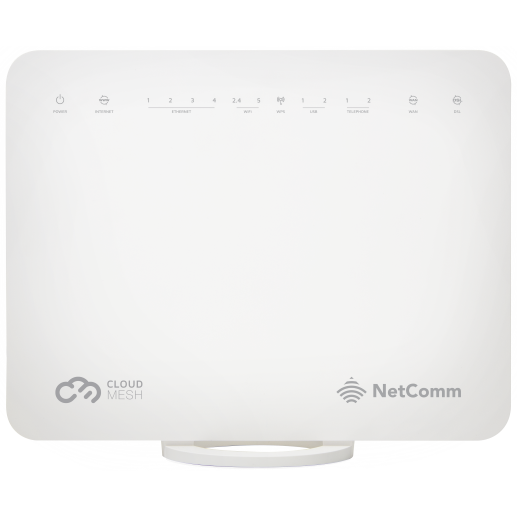Quokken Great Internet Plans

Includes Aveo and Freedom Aged Care sites
*Promo: Save Up To $120 over
6 Months
Order and activate an eligible plan before 30/09/2025 and save up to $120 off your monthly fees over 6 months.
No hidden terms.
No lock-in contracts.
So what are you waiting for?
New services only (no renewals).
Not available at all locations.
We will advise you before submitting your order if your location is not eligible.
Standard Frontier Networks broadband plans
Quokk
Save $114
$49 per month for the first 6 months then $68 ongoing*Quokks
Save $114
$69 per month for the first 6 months then $88 ongoing*Quokks
Save $120
$74 per month for the first 6 months then $94 ongoing*Fastest Frontier Networks broadband plans
Quokks
Save $60
$98 per month for the first 6 months then $108 ongoing*Save $60
$108 per month for the first 6 months then $118 ongoing*Features
Quokka Net is 100% Australian owned & Quokk-perated!
We're Quokkan fast; Quokkan easy & Quokkan simple to use!
Quokk month-to-month, with no lock-in contracts or hidden Quokks!
Any Questions?
Email querty@quokkanet.au
Call 1800 663 977
Frequently Asked Questions
- Frontier Networks Broadband Critical Information Summary
- Frontier Networks Key Facts Sheet
- Subject to Frontier Networks Availability
- Monthly Traffic is counted as 1000MB = 1GB
- Monthly Data includes both Downloads and Uploads
- Prices are subject to change without notice; pricing effective as of 13/05/24. All prices include GST.
- If unsure of the best plan to use please see our Estimating Usage Guide
- Actual connection speeds will vary, all speeds quoted are configured port speeds
Quokka Net is an independently owned service provider with a focus on providing residential internet in Australia. Quokka Net is backed by our parent company URL Networks Pty Ltd.
At Quokka Net we like to keep things simple and happy, that’s why we do not impose lengthy contracts. Simply purchase a modem or bring your own and get going; if you’re not 100% happy you can cancel with 30 days notice and that’s it.
Unfortunately, we do not offer a static IP address for use with our residential connections, if you require this please visit our parent company URL Networks – url.net.au
Quokka-no! We don’t charge you any Quokk-nection fees to use our services.
If you are in a new housing development or opt to have a new line Quokk-nected you may be liable for an additional charge as advised by Frontier Networks. This will be advised when confirming your order.
Service transfers are sometimes completed in as little as 30 minutes! That’s some fast Quokk!
If there has never been an Frontier Networks Quokk-nection at your location, an appointment will likely be required. Appointment timeframes are usually 1-4 weeks. An Frontier Network Quokk-fessional will come to your property to install any equipment and get you up and Quokk-nected.
At Quokka Net we use PPPoE to get you connected.
This means that when you order a service, we will send you a username and password that you will need to use to get connected (this is what you will configure in your router).
We do not currently support IPoE (also known as DHCP client). We have plans to support this in the future.